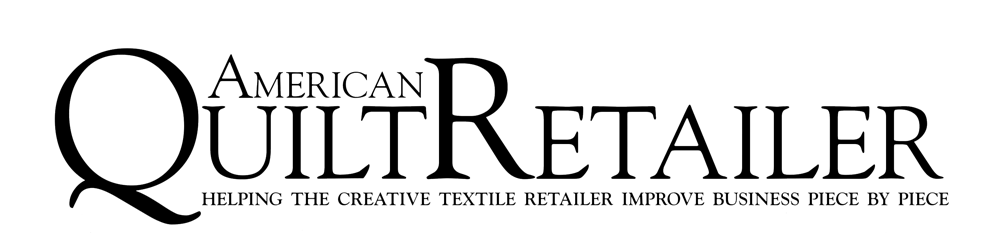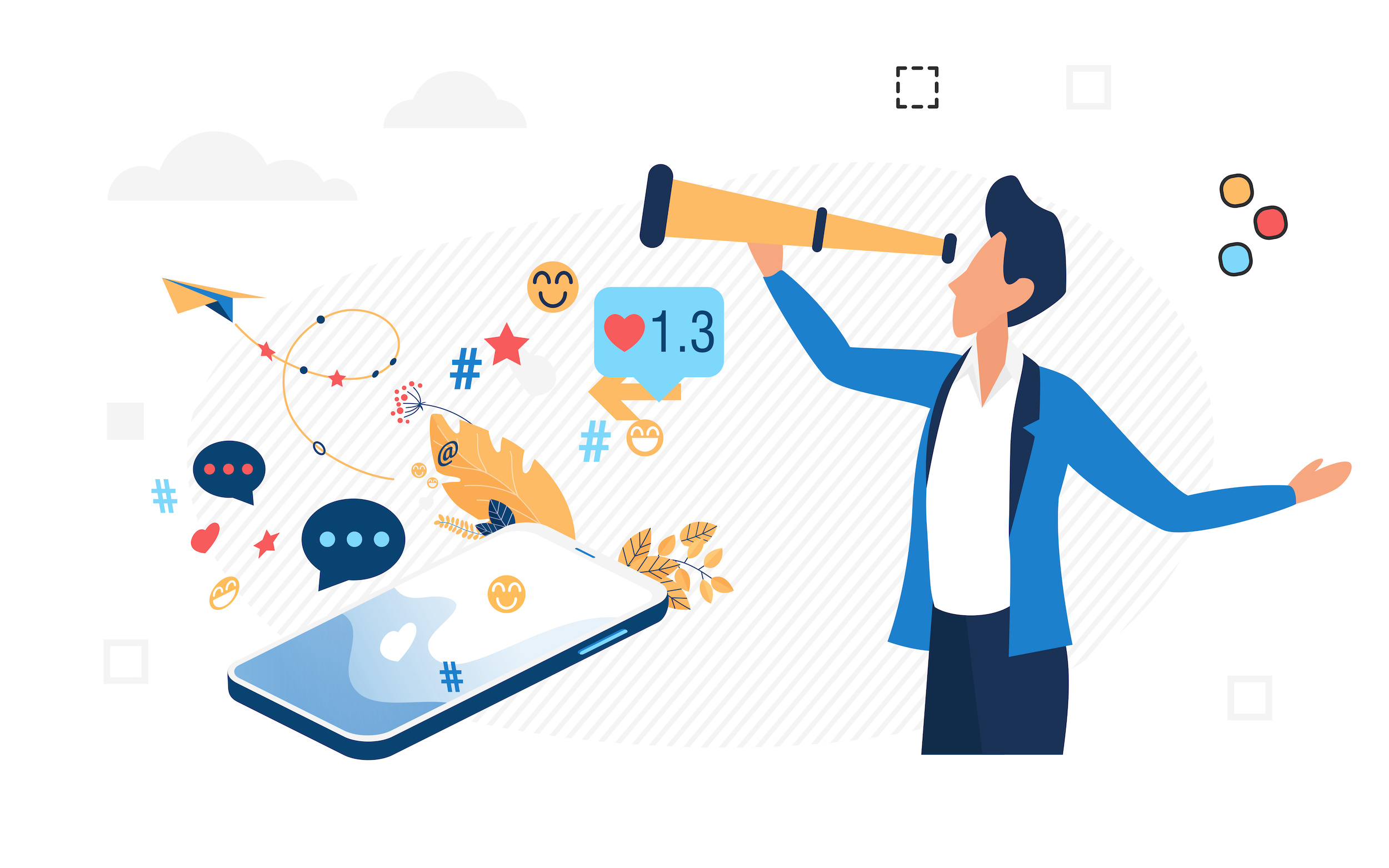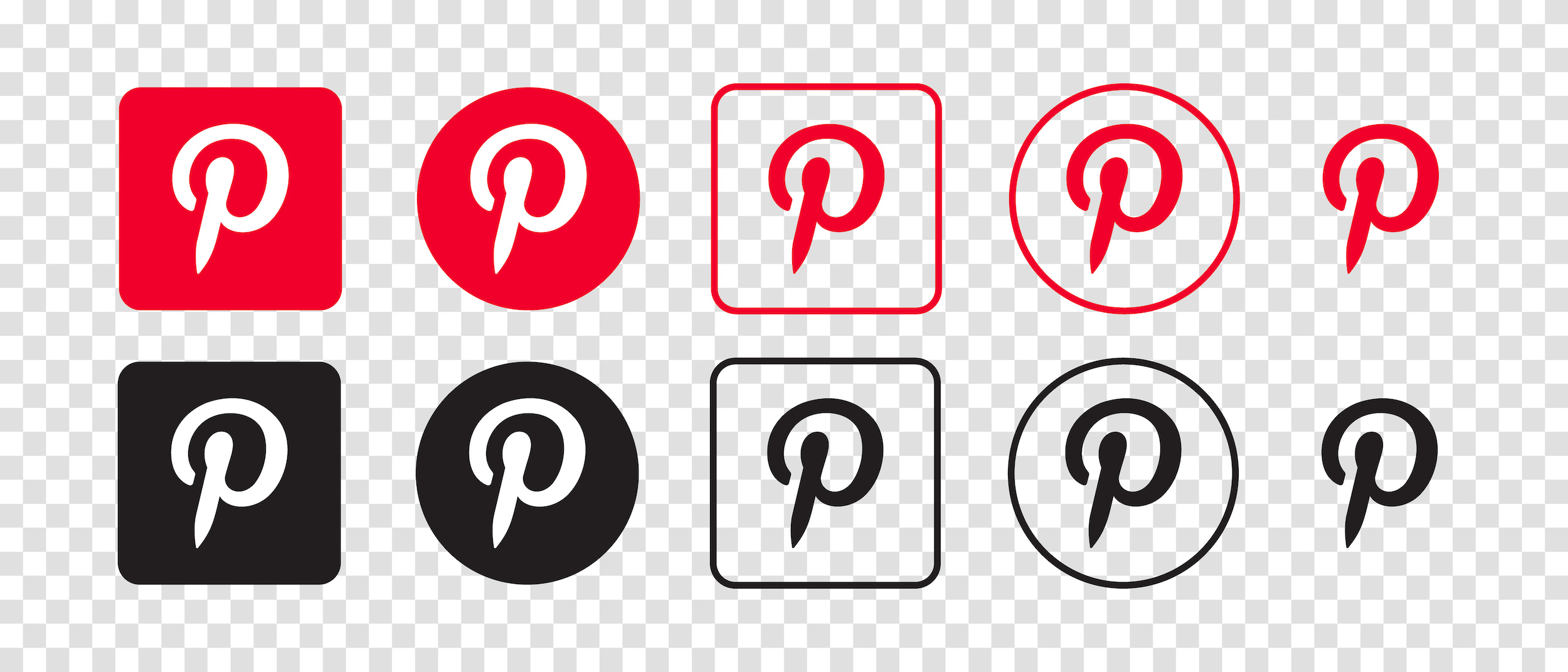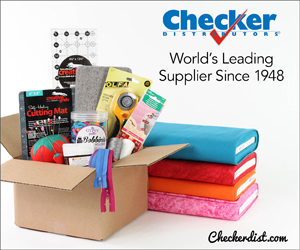Last week, we delved into the process of creating a social media calendar. This week, we’re taking it a step further by providing you with exciting content ideas to fuel your social media presence. Let’s dive into the world of engaging content that will captivate your audience.
For more insights on how to create an effective social media calendar, be sure to check out our previous blog post, “Manage Social Media With a Calendar.”
The 5 E’s of Content
To bring order to the chaos, let’s begin by organizing our approach. The 5 E’s of Content offer a fantastic framework for small business owners to leverage:
- Education: Start by sharing valuable content that educates and informs your audience.
- Entertainment: Tap into the power of humor and share amusing memes and content that resonates with your audience.
- Engagement: Encourage interaction by using polls, calls to action, and other methods to engage your audience.
- Exchange: Collaborate with fellow small business owners to expand your reach and connect with a broader audience.
- Emotion: Craft compelling stories that evoke emotions and allow your audience to connect with you on a personal level.
Getting Started
Need some inspiration to kickstart your content creation? Here are some ideas to get your creative juices flowing:
- Transformations: Showcase before-and-after photos of crafts or projects that highlight your brand’s unique offerings.
- Pick-me-up: Share what inspires you to keep going and spread positivity among your followers.
- Advice: Offer relevant tips and insights that can also be used as part of a simple campaign to engage your audience.
- Call to action: Include a sale code or special offer in your social media posts and track its success to evaluate its effectiveness.
- Quotes: Share impactful quotes that have made you pause and reflect, inspiring your audience in the process.
- Share influencer content: Curate content from influencers who align with your brand’s values and aesthetics.
- Support a cause: Advocate for a cause you believe in and encourage your followers to contribute as well.
- Run a contest: Engage your audience with contests that may not always result in immediate sales but can help grow your follower base.
- Host an AMA (ask me anything): Conduct Q&A sessions to share your expertise and provide insights into your industry.
- Social media takeover: Collaborate with influential individuals or brands for exposure and cross-promotion.
- Create short-form video clips: Experiment with engaging video formats like glitter video filters to showcase your products.
- Share a milestone: Celebrate your achievements and share your success stories when you hit significant milestones.
We hope these content ideas energize your social media strategy and engage your audience. Happy content creation!
Inspiration for this post comes from “Take the Guesswork out of Social Media Planning” by Tracy Walker published in the April 2023 issue of Creative Retailer.
If you found this blog post helpful in managing your retail business, we invite you to subscribe to Creative Retailer for more valuable information and guidance. Already a subscriber? Join our Facebook group, where industry specialists like yourself share insights and engage in meaningful dialogue. Additionally, if you prefer a specific topic or want to explore our previous articles, you can always purchase single issues of Creative Retailer to access the content that interests you most.