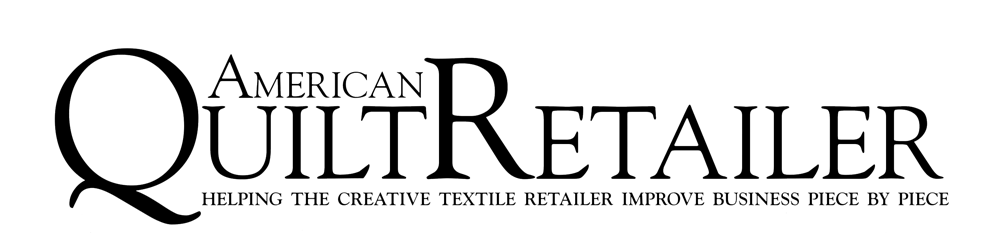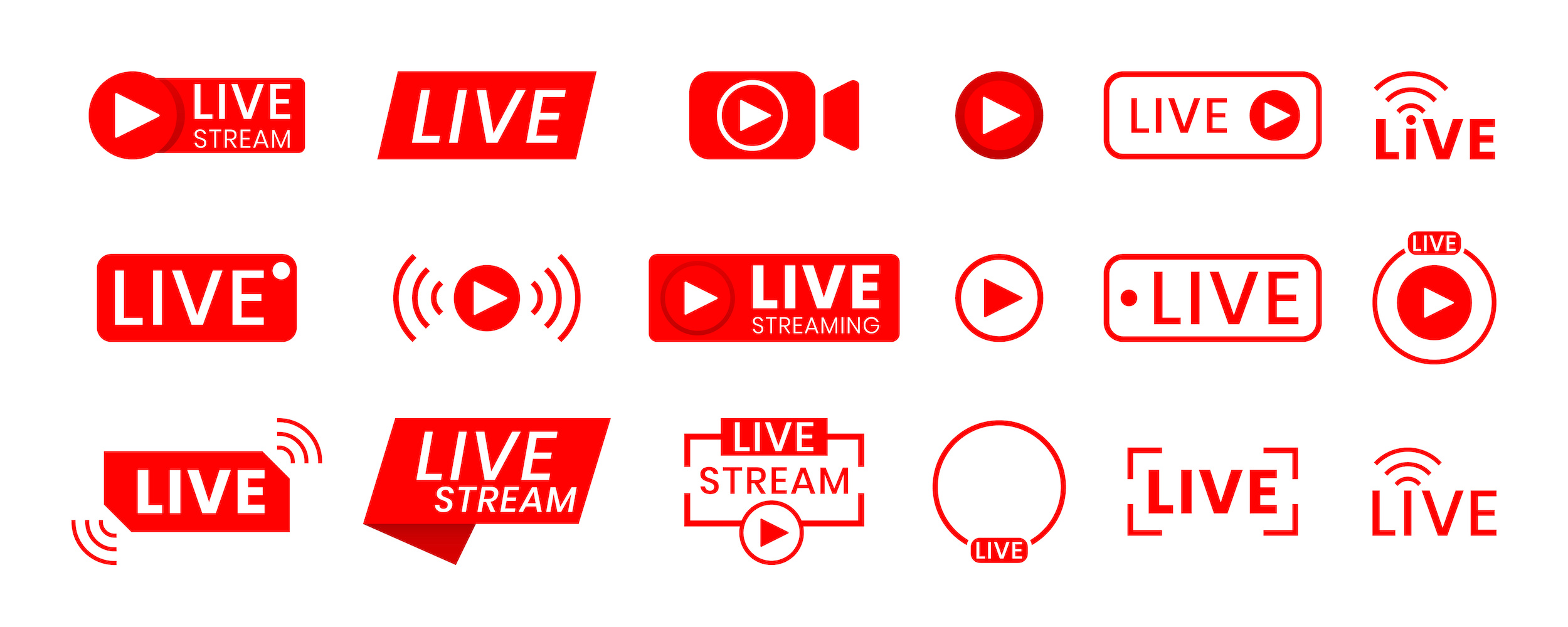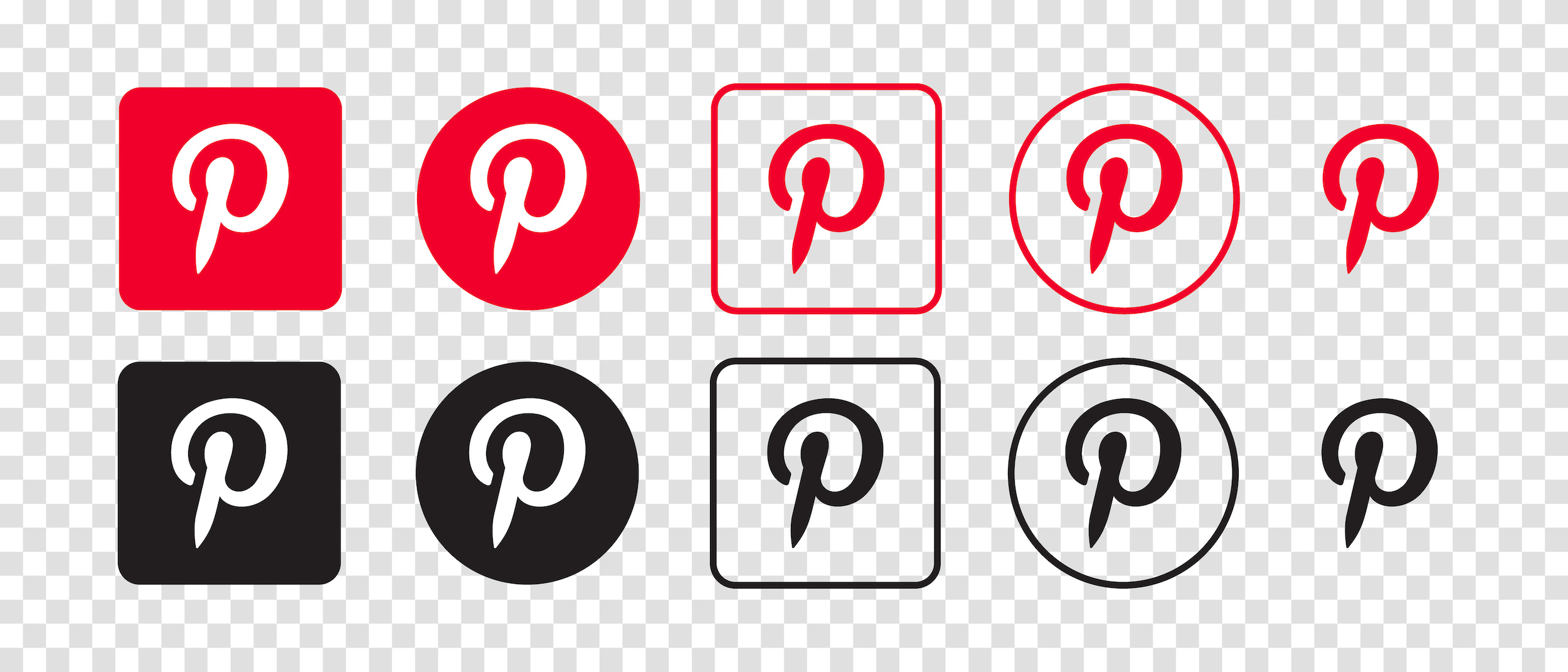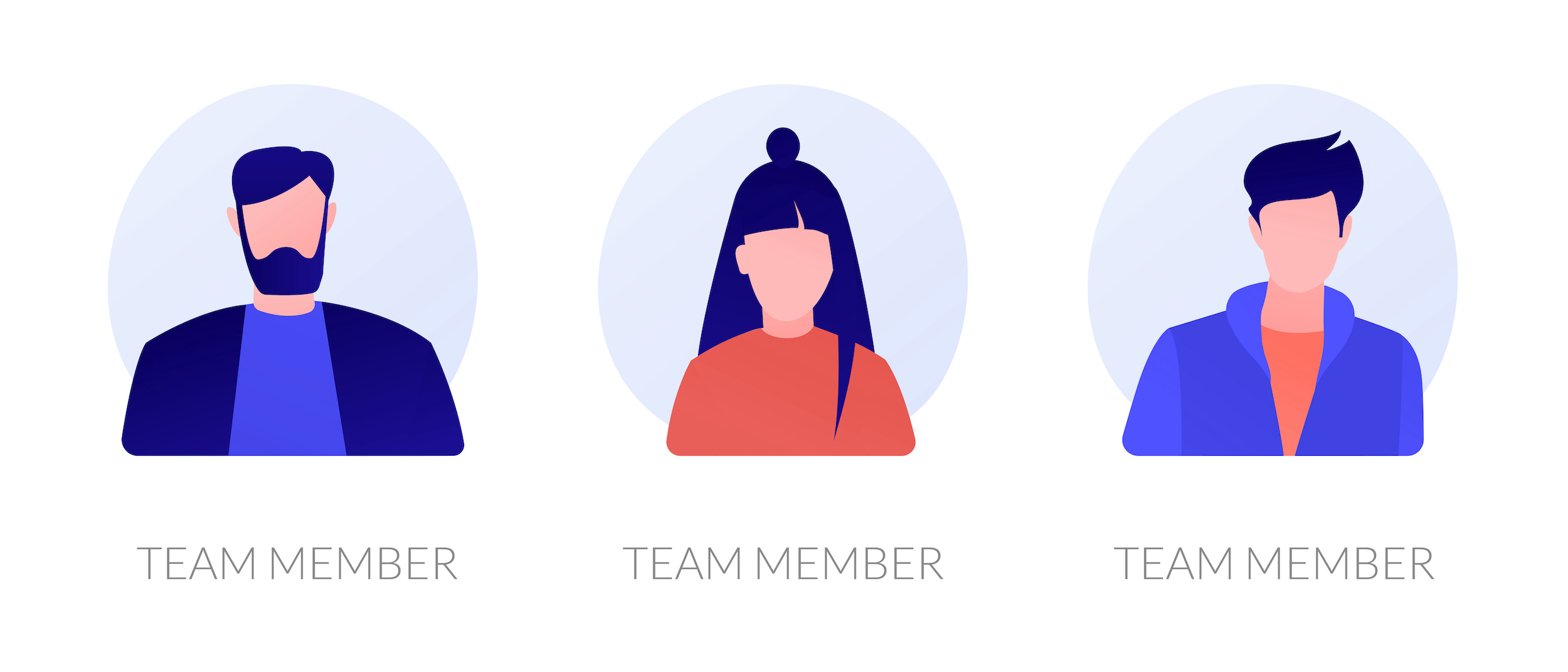In the final part of our livestreaming triology, we cover the housekeeping pieces: best practices, promoting, and all of your livestreaming options.
Best Practices and Promotion
For best practices we’ll keep it short and sweet:
- Prep your materials and setup before you go live.
- Include a promo code during your livestream to further entice viewers to shop your product.
- Include links to the products highlighted to the archived version of your livestream.
As for promotion, think about the build up prior to the event. Include “sneak peaks” in your story, and ask your followers to vote on options they want to see.
Livestreaming options
Many platforms offer livestreaming capabilities, so we included a list and description for each to help you determine which is the best for you.
- Zoom: Two years into the pandemic people are very comfortable using Zoom. This could be a great option to start practicing livestreams.
- Instagram: You’re likely pretty familiar with Instagram live videos. Know you can split screens with other accounts, simplifying the livestream work load.
- Facebook: Livestreaming on Facebook shows up as videos in follower’s timelines. You can also archive the livestream to your page as a recorded video.
- Twitch: Although this platform originally began for gamers, Twitch is a livestream-only service. As the platform grows so does the types of content so this might be a good place to grow your audience.
- Amazon Live Creator: Only look into this option if Amazon is a major source of sales for your shop.
Inspiration for this post came from “Connect Through Livestreaming” by Sommer Leigh published in the December 2021 issue of American Quilt Retailer.
AQR Academy Live!
One last thing before we go—AQR Academy is going LIVE for three days! The event runs April 19 through the 22nd just outside Des Moines, Iowa. Registration is $250 and you can find all of the details including a full schedule, meals, and lodging at the event link here.
If you’re looking for more information to guide you in owning a retail business, subscribe to American Quilt Retailer today. Already a subscriber? No worries—join our Facebook group for insights and dialogue from industry specialists like you. And don’t forget, you can always purchase single issues if you prefer that instead.