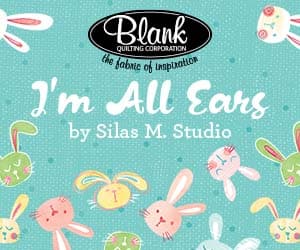Many retailers closed their doors during the last recession and lately, the economic outlook has been uncertain. Although we have steered clear of another recession to date, we want to give you the tools to succeed in the event there is one. In the final part of our series Retailing in a Recession, we cover how to tailor customer research and merchandise planning to your customer’s needs.
Customer Research Strategies for Retailers in a Recession
Customer research is as easy as asking your clients questions at check out. Below are four questions you should train your employees to ask.
- Did you find what you need?
- Did you ask for help finding it?
- Is there somewhere else you’d expect to find the item?
- Is there something you want that we don’t ever carry?
These questions help establish different data points including if current offerings are in stock, shows the customers you care, and improves your offerings to better meet their needs.
Merchandise Planning
Customer research can also help determine merchandise planning. In all economic climates, merchandise selling well should stay, and merchandise not selling well should go.
During a recession, retailers should take extra care to plan their merchandise offerings to align with customer needs and preferences. Can merchandise be fixed, rather than shrunk, if productivity is low but headroom is high? And what about merchandise that has high productivity but low headroom? Should it remain?
In summary, some retailers will turn an economic downturn to their advantage. Consider starting with a customer survey using a mix of open- and closed-ended questions to gather both qualitative and quantitative data on preferences.
Inspiration for this post comes from the Harvard Business Review’s Five Rules for Retailing in a Recession. Check out Rule 5: Retool Core Processes for more information on customer research.
If you’re looking for more information to guide you in owning a retail business, subscribe to Creative Retailer today. Already a subscriber? No worries—join our Facebook group for insights and dialogue from industry specialists like you. And don’t forget, you can always purchase single issues if you prefer that instead.
The post Retailing in a Recession: Part Four appeared first on American Quilt Retailer.
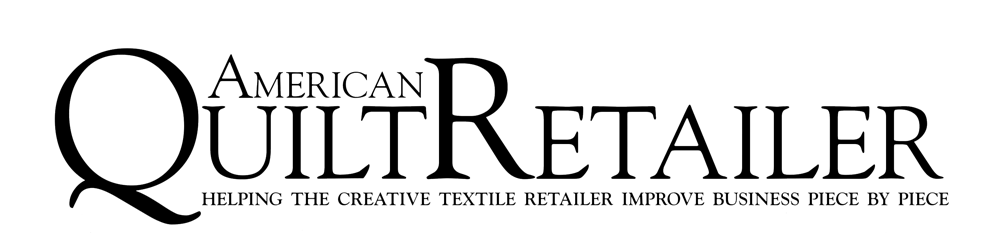



 It’s the first week of April and spring doesn’t seem to be any closer. Daydreams of warmer days and a summer to-do list seem to get longer and longer, while our work sits around us. Motivation is no where to be found.
It’s the first week of April and spring doesn’t seem to be any closer. Daydreams of warmer days and a summer to-do list seem to get longer and longer, while our work sits around us. Motivation is no where to be found.
 Evernote: If you had to chose one app to simplify your life, Evernote would be the app to download. This app is all-encompassing; the main screen includes different “notebooks” that can be organized with tags and shared with others to work on projects. Notes can include alarms, shortcuts can be made to access information more quickly, and a search option pulls key words and phrases from all your chicken scratchings. Ease is the name of the game with Evernote; a work chat feature even stores conversations in one area. This app can be accessed from phone, desktop, or tablet, and includes a premium option for $7.99/month.
Evernote: If you had to chose one app to simplify your life, Evernote would be the app to download. This app is all-encompassing; the main screen includes different “notebooks” that can be organized with tags and shared with others to work on projects. Notes can include alarms, shortcuts can be made to access information more quickly, and a search option pulls key words and phrases from all your chicken scratchings. Ease is the name of the game with Evernote; a work chat feature even stores conversations in one area. This app can be accessed from phone, desktop, or tablet, and includes a premium option for $7.99/month. Slack: Speaking of storing work conversations in one area, Slack is the app for business communication. Similar to Twitter, mention people by using the @ symbol and create trends by using phrases behind a hashtag to organize the conversation. Other features include liking messages and creating a status. Use this app for multiple group chats; groups are stored by clicking on the top left tab. Perhaps the easiest to use for anyone who knows how to text, Slack is available on phone, tablet, and through a website URL, and is free for all users. Note: the administrator, or the one who creates the group, is the only one who can add others to the chat.
Slack: Speaking of storing work conversations in one area, Slack is the app for business communication. Similar to Twitter, mention people by using the @ symbol and create trends by using phrases behind a hashtag to organize the conversation. Other features include liking messages and creating a status. Use this app for multiple group chats; groups are stored by clicking on the top left tab. Perhaps the easiest to use for anyone who knows how to text, Slack is available on phone, tablet, and through a website URL, and is free for all users. Note: the administrator, or the one who creates the group, is the only one who can add others to the chat. Nozbe: Put your entire staff’s schedule into this calendar-like app. Aside from just sharing your schedule, store and work on projects with your team and create templates for future use. Also included is a priority to-do list and a category option for even further organization. Available on phone and tablet, this app costs $5 a month for a team larger than two people, and includes less features than Evernote.
Nozbe: Put your entire staff’s schedule into this calendar-like app. Aside from just sharing your schedule, store and work on projects with your team and create templates for future use. Also included is a priority to-do list and a category option for even further organization. Available on phone and tablet, this app costs $5 a month for a team larger than two people, and includes less features than Evernote. Flyp: Make a lot of business calls with your personal cell phone? Flyp turns one cell phone into two. Flyp is an app that generates random numbers, and makes calls from the app like any other messaging system pre-installed in a phone. Contacts can be imported from your phone, or added manually to the app’s phonebook. Flyp is free, unless you want to use the same phone number every call, and is the most cost effective way around purchasing a second phone.
Flyp: Make a lot of business calls with your personal cell phone? Flyp turns one cell phone into two. Flyp is an app that generates random numbers, and makes calls from the app like any other messaging system pre-installed in a phone. Contacts can be imported from your phone, or added manually to the app’s phonebook. Flyp is free, unless you want to use the same phone number every call, and is the most cost effective way around purchasing a second phone. Camcard: Ever want to throw away someone’s business card, but not sure if you’ll ever need their assistance in the future? Go ahead and throw away that pile of cards after storing them in Camcard. Camcard is an app only for storing business information. Store your own even, and scan a card in every time you get a new one. Never worry about looking another phone number up when you have to make that once-a-year phone call.
Camcard: Ever want to throw away someone’s business card, but not sure if you’ll ever need their assistance in the future? Go ahead and throw away that pile of cards after storing them in Camcard. Camcard is an app only for storing business information. Store your own even, and scan a card in every time you get a new one. Never worry about looking another phone number up when you have to make that once-a-year phone call.