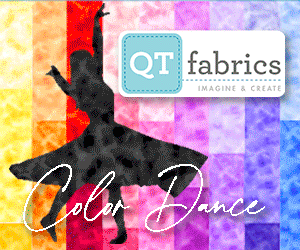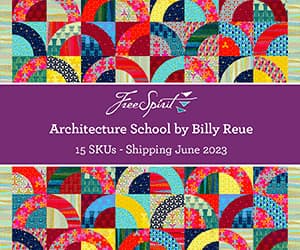Keep your business designs current while saving time and money. Thanks to the wonderful world of the internet, a variety of apps are available to help you with any graphic needs. From photo editing to freelance, the following apps are your business must-haves.
Prisma: Prisma turns photos into art. An app for mobile devices, simply choose a saved photo and apply an artist’s style. The app applies a filter that transforms your photo into a digital painting. Perfect for creative campaigns or to switch up your company’s social media posts.

Fontcandy: Fontcandy is the easiest way to apply text over an image. The app includes predetermined sizes for social media outlets and product design options such as t-shirts and phone cases. Font templates are also included so time spent editing photos is cut in half with the ease of typing your message in one of their enormous pre-made font collections. If you’re looking for physical or digital products, this photography editing app is a must have for any business keeping up with the times.
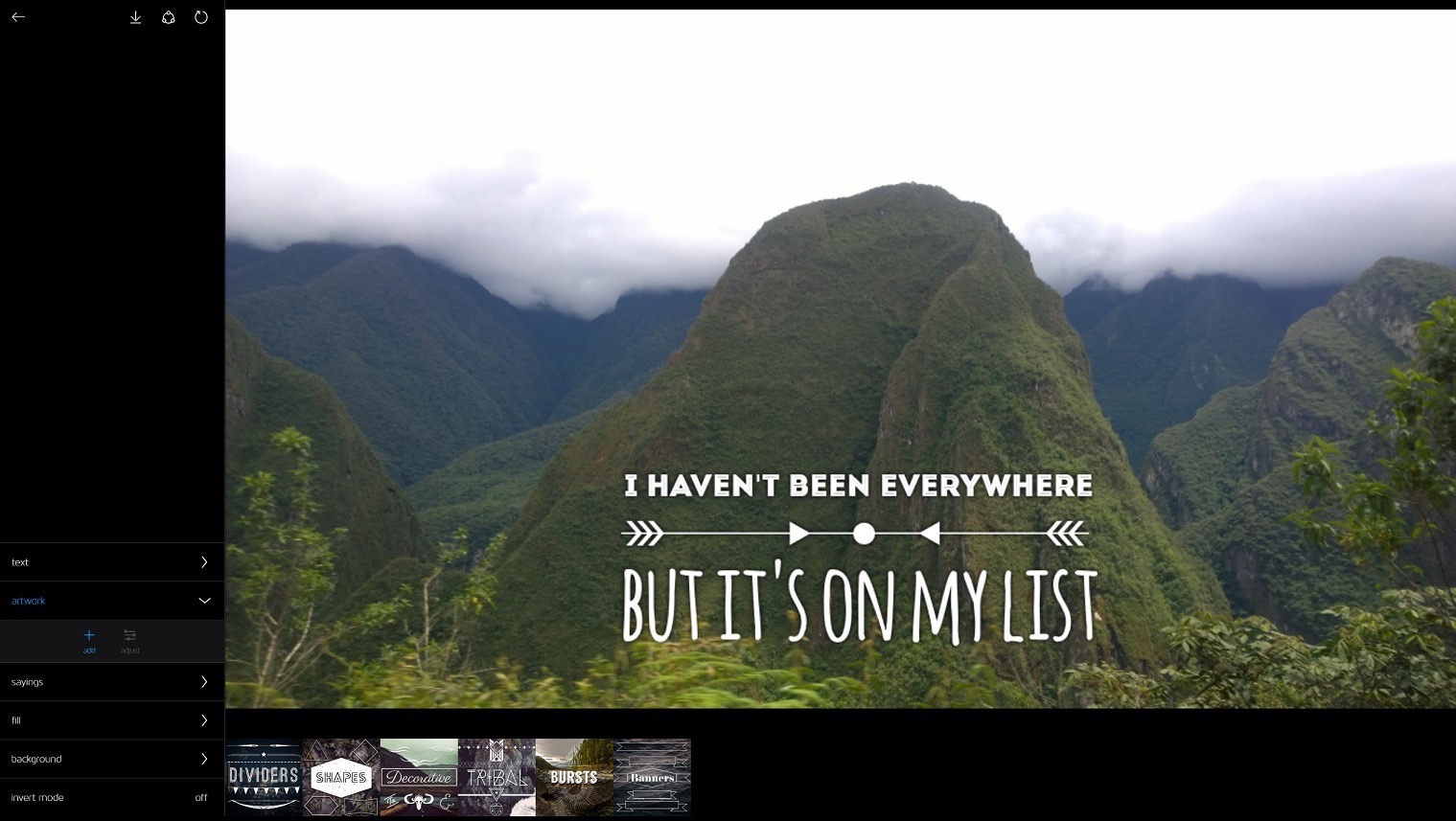
PicMonkey: PicMonkey is an online and mobile app similar to Fontcandy but with more features. Anytime you have a photo that needs more than just text, PicMonkey is the app to use as it includes shapes, borders, and images in addition to its text options. PicMonkey’s only downfall to Fontcandy is the product is only available for digital download. But hey, when a photo editor is free, who’s complaining?

Fiverr: Faced with a marketing problem outside of your scope of knowledge? Hire a freelancer through Fiverr to help you get the job done. Starting as low as $5, Fiverr includes options for graphic, writing, and digital needs. Filtered by category and deadline, Fiverr provides a list that includes business pricing, descriptions, and top sellers. The app also organizes your conversations and posted requests. Available on desktops and mobile apps, Fiverr is the solution to your business problems.
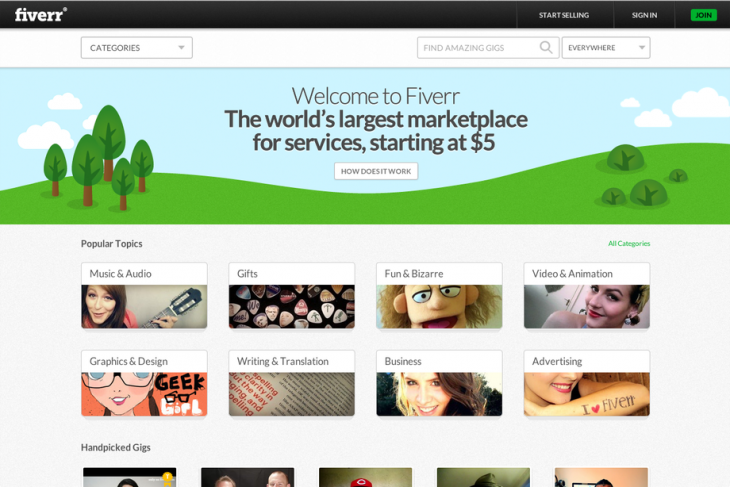
Canva: The powerhouse of social media design, Canva is the app to keep your marketing consistent and contemporary. Templates provide the foundation for your business designs for social media, business cards, letterheads, and more. Available on mobile and desktop forms, the app saves your changes as you go, and archives each of your projects. Canva includes both free and paid design options and is the best choice for those who struggle at designing.

Don’t let time get in the way of your business’s graphic design and marketing needs. Download these apps to keep your materials robust and your competition on their toes.
If you’re looking for more information to guide you in owning a retail business, subscribe to American Quilt Retailer today. Already a subscriber? No worries—join our Facebook group for insights and dialogue from industry specialists like you.
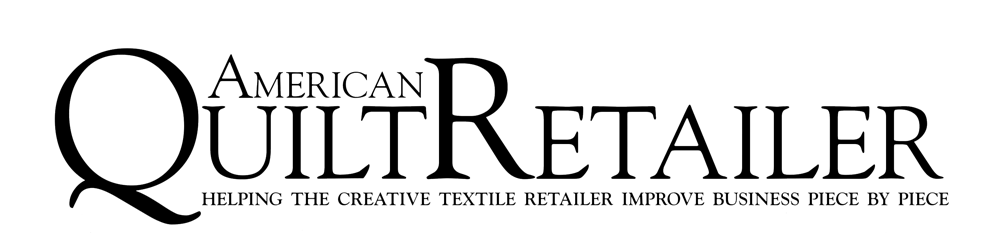

 Evernote: If you had to chose one app to simplify your life, Evernote would be the app to download. This app is all-encompassing; the main screen includes different “notebooks” that can be organized with tags and shared with others to work on projects. Notes can include alarms, shortcuts can be made to access information more quickly, and a search option pulls key words and phrases from all your chicken scratchings. Ease is the name of the game with Evernote; a work chat feature even stores conversations in one area. This app can be accessed from phone, desktop, or tablet, and includes a premium option for $7.99/month.
Evernote: If you had to chose one app to simplify your life, Evernote would be the app to download. This app is all-encompassing; the main screen includes different “notebooks” that can be organized with tags and shared with others to work on projects. Notes can include alarms, shortcuts can be made to access information more quickly, and a search option pulls key words and phrases from all your chicken scratchings. Ease is the name of the game with Evernote; a work chat feature even stores conversations in one area. This app can be accessed from phone, desktop, or tablet, and includes a premium option for $7.99/month. Slack: Speaking of storing work conversations in one area, Slack is the app for business communication. Similar to Twitter, mention people by using the @ symbol and create trends by using phrases behind a hashtag to organize the conversation. Other features include liking messages and creating a status. Use this app for multiple group chats; groups are stored by clicking on the top left tab. Perhaps the easiest to use for anyone who knows how to text, Slack is available on phone, tablet, and through a website URL, and is free for all users. Note: the administrator, or the one who creates the group, is the only one who can add others to the chat.
Slack: Speaking of storing work conversations in one area, Slack is the app for business communication. Similar to Twitter, mention people by using the @ symbol and create trends by using phrases behind a hashtag to organize the conversation. Other features include liking messages and creating a status. Use this app for multiple group chats; groups are stored by clicking on the top left tab. Perhaps the easiest to use for anyone who knows how to text, Slack is available on phone, tablet, and through a website URL, and is free for all users. Note: the administrator, or the one who creates the group, is the only one who can add others to the chat. Nozbe: Put your entire staff’s schedule into this calendar-like app. Aside from just sharing your schedule, store and work on projects with your team and create templates for future use. Also included is a priority to-do list and a category option for even further organization. Available on phone and tablet, this app costs $5 a month for a team larger than two people, and includes less features than Evernote.
Nozbe: Put your entire staff’s schedule into this calendar-like app. Aside from just sharing your schedule, store and work on projects with your team and create templates for future use. Also included is a priority to-do list and a category option for even further organization. Available on phone and tablet, this app costs $5 a month for a team larger than two people, and includes less features than Evernote. Flyp: Make a lot of business calls with your personal cell phone? Flyp turns one cell phone into two. Flyp is an app that generates random numbers, and makes calls from the app like any other messaging system pre-installed in a phone. Contacts can be imported from your phone, or added manually to the app’s phonebook. Flyp is free, unless you want to use the same phone number every call, and is the most cost effective way around purchasing a second phone.
Flyp: Make a lot of business calls with your personal cell phone? Flyp turns one cell phone into two. Flyp is an app that generates random numbers, and makes calls from the app like any other messaging system pre-installed in a phone. Contacts can be imported from your phone, or added manually to the app’s phonebook. Flyp is free, unless you want to use the same phone number every call, and is the most cost effective way around purchasing a second phone. Camcard: Ever want to throw away someone’s business card, but not sure if you’ll ever need their assistance in the future? Go ahead and throw away that pile of cards after storing them in Camcard. Camcard is an app only for storing business information. Store your own even, and scan a card in every time you get a new one. Never worry about looking another phone number up when you have to make that once-a-year phone call.
Camcard: Ever want to throw away someone’s business card, but not sure if you’ll ever need their assistance in the future? Go ahead and throw away that pile of cards after storing them in Camcard. Camcard is an app only for storing business information. Store your own even, and scan a card in every time you get a new one. Never worry about looking another phone number up when you have to make that once-a-year phone call.