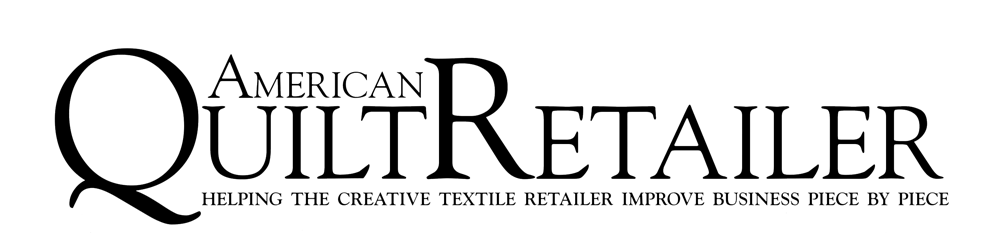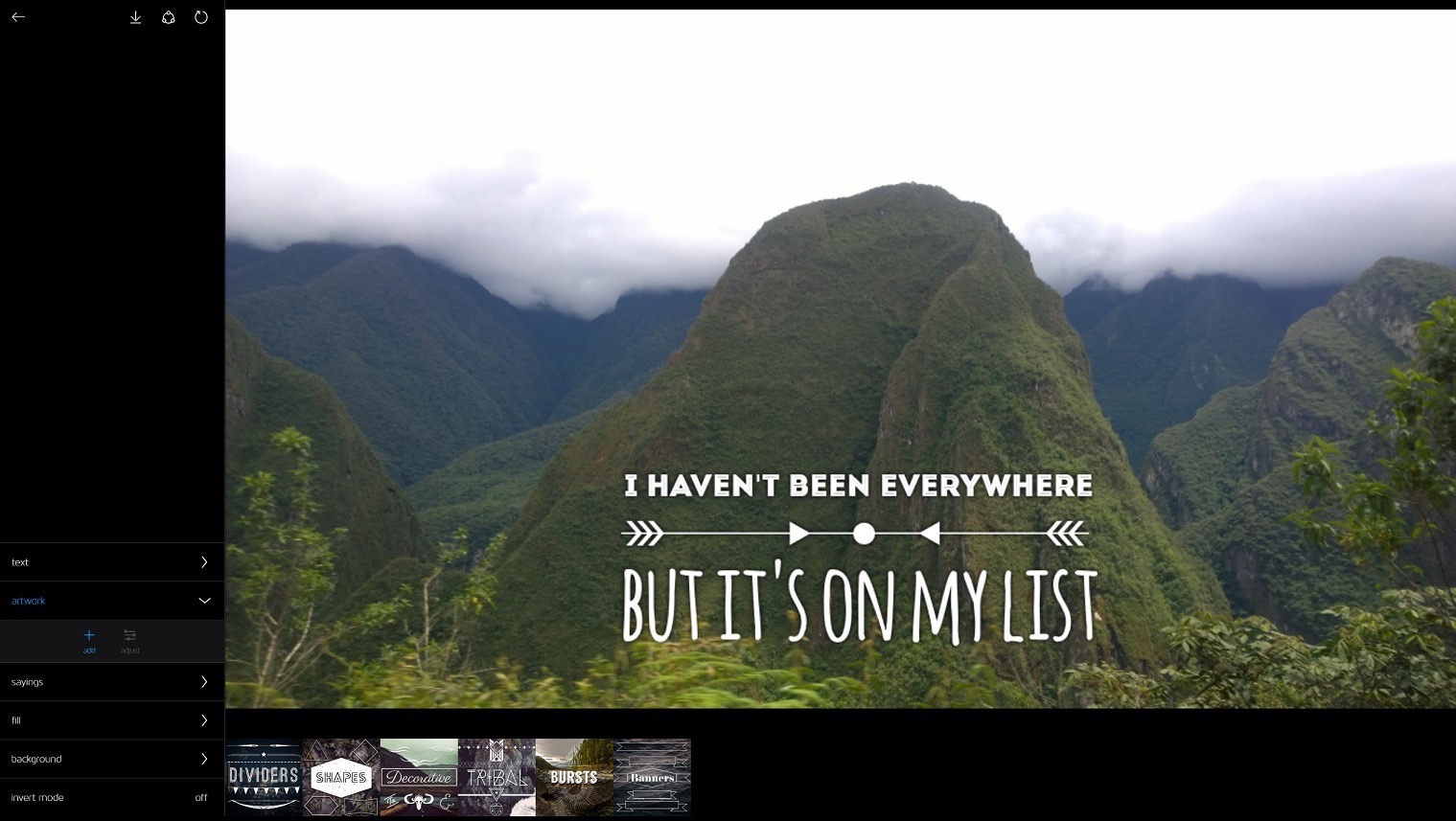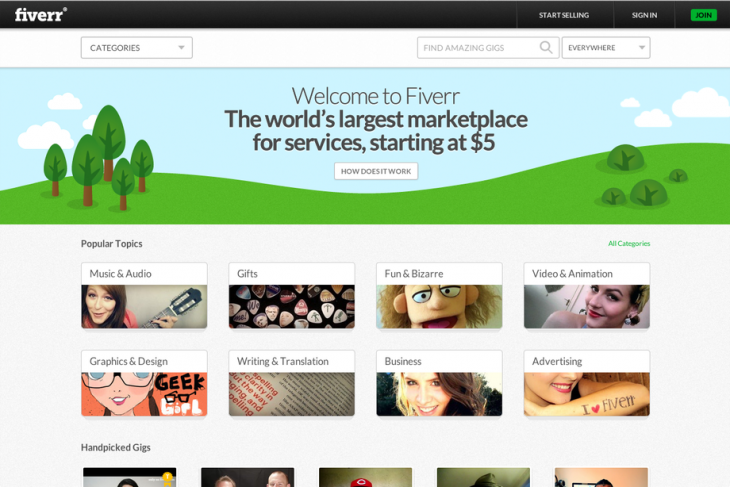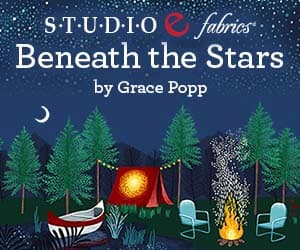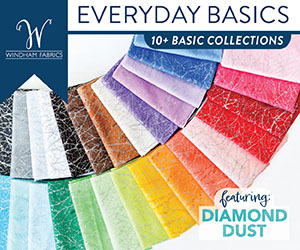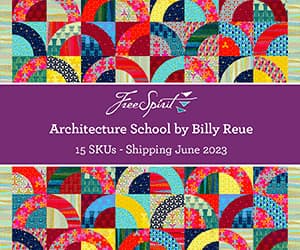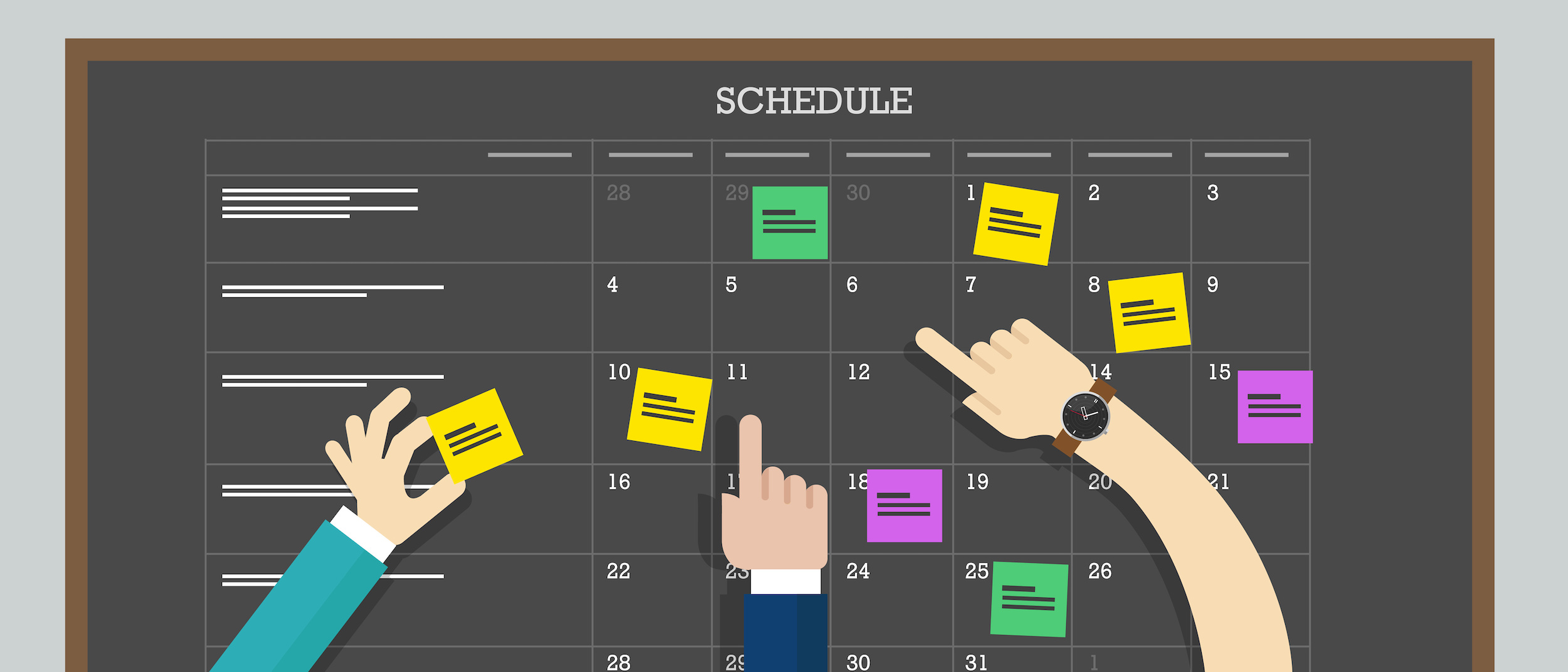
If everyday tasks get in the way of daily social media posts, check out these tips and tricks.
Plan your posts
Choosing a topic is the hardest part of social media. Don’t make it harder than it needs to be; pick a theme, and post it. This could be a new line of fabric or an interesting tool. Some people prefer to post based off the day of the week, such as “Top Tool Tuesday,” “What’s New Wednesday,” and “Show and Share Sunday.”
Don’t be hesitant to repost the same topic again; in the world of marketing a consumer has to be exposed to a topic or product seven times before they’re compelled to take action.
Take the photo
Now that you know what you want to post about, take a photo. Use your phone and remember these three rules: lighting, background, and focal point.
Make sure your product is the focal point of the photo, there’s good lighting, and the background is not distracting. Be sure to take several photos at different views and angles. The more photos you post the better.
Write a caption
Writing a caption is the second hardest part of social media. If you’re struggling to come up with copy, answer these three questions:
- What is it?
- Why do customers need it?
- What do you want them to do? (Call to action.)
Simply answer these questions as if you were talking to a friend. If you’re posting a product, don’t forget to tag the company and add a hashtag so your image is exposed to as many customers as possible.
Keep a consistent social media schedule
Now that you’ve got content down, create a schedule so you can stay up to date. Google calendar offers an easy, color coded way to plan your social media posts. Make sure to display holidays, events, and classes, and fill in accordingly.
Inspiration for this post came from “Social Media Magic in 5 Minutes,” by Kate Colleran, Joanne Hillestad, and Kris Poor published in the October 2020 issue of American Quilt Retailer.
If you’re looking for more information to guide you in owning a retail business, subscribe to American Quilt Retailer today. Already a subscriber? No worries—join our Facebook group for insights and dialogue from industry specialists like you.