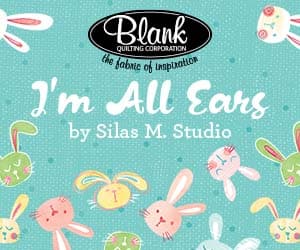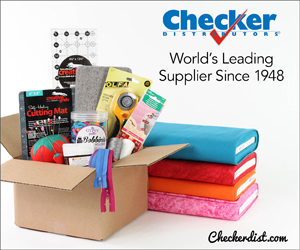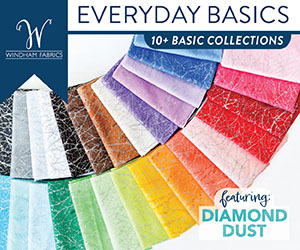Keep your business designs current while saving time and money. Thanks to the wonderful world of the internet, a variety of apps are available to help you with any graphic needs. From photo editing to freelance, the following apps are your business must-haves.
Prisma: Prisma turns photos into art. An app for mobile devices, simply choose a saved photo and apply an artist’s style. The app applies a filter that transforms your photo into a digital painting. Perfect for creative campaigns or to switch up your company’s social media posts.

Fontcandy: Fontcandy is the easiest way to apply text over an image. The app includes predetermined sizes for social media outlets and product design options such as t-shirts and phone cases. Font templates are also included so time spent editing photos is cut in half with the ease of typing your message in one of their enormous pre-made font collections. If you’re looking for physical or digital products, this photography editing app is a must have for any business keeping up with the times.
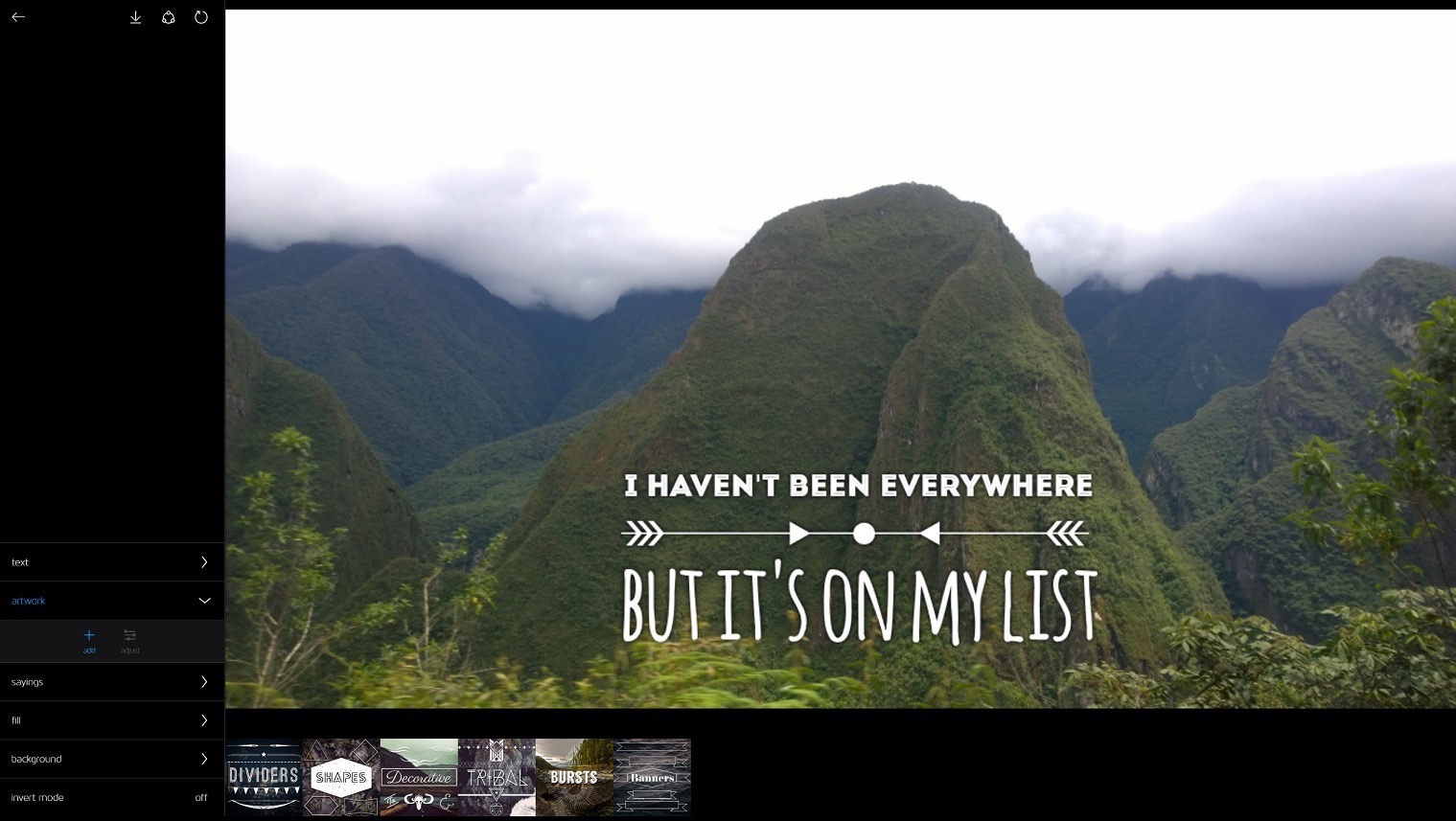
PicMonkey: PicMonkey is an online and mobile app similar to Fontcandy but with more features. Anytime you have a photo that needs more than just text, PicMonkey is the app to use as it includes shapes, borders, and images in addition to its text options. PicMonkey’s only downfall to Fontcandy is the product is only available for digital download. But hey, when a photo editor is free, who’s complaining?

Fiverr: Faced with a marketing problem outside of your scope of knowledge? Hire a freelancer through Fiverr to help you get the job done. Starting as low as $5, Fiverr includes options for graphic, writing, and digital needs. Filtered by category and deadline, Fiverr provides a list that includes business pricing, descriptions, and top sellers. The app also organizes your conversations and posted requests. Available on desktops and mobile apps, Fiverr is the solution to your business problems.
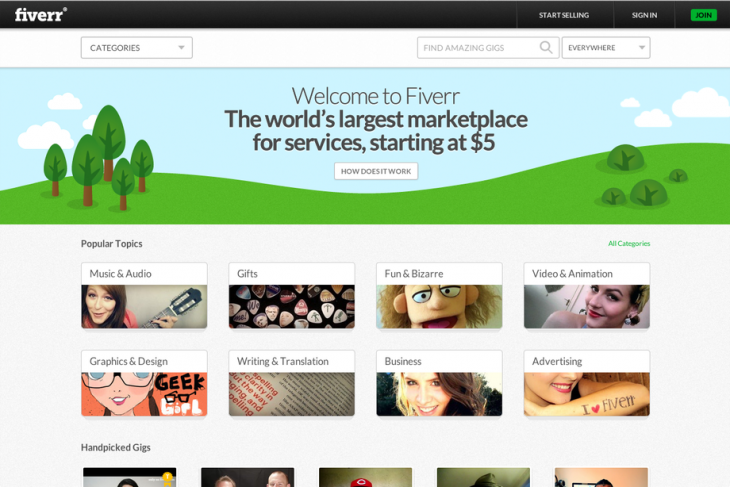
Canva: The powerhouse of social media design, Canva is the app to keep your marketing consistent and contemporary. Templates provide the foundation for your business designs for social media, business cards, letterheads, and more. Available on mobile and desktop forms, the app saves your changes as you go, and archives each of your projects. Canva includes both free and paid design options and is the best choice for those who struggle at designing.

Don’t let time get in the way of your business’s graphic design and marketing needs. Download these apps to keep your materials robust and your competition on their toes.
If you’re looking for more information to guide you in owning a retail business, subscribe to American Quilt Retailer today. Already a subscriber? No worries—join our Facebook group for insights and dialogue from industry specialists like you.
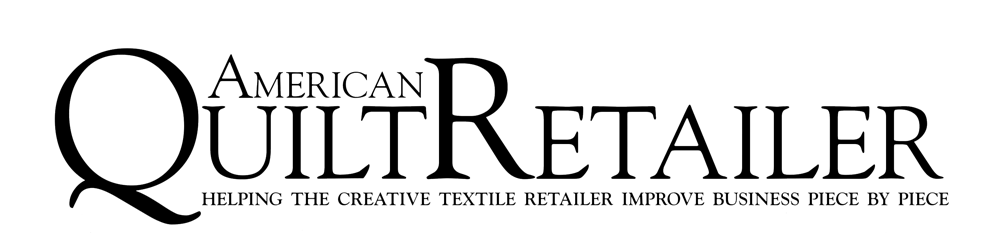

 Evernote: If you had to chose one app to simplify your life, Evernote would be the app to download. This app is all-encompassing; the main screen includes different “notebooks” that can be organized with tags and shared with others to work on projects. Notes can include alarms, shortcuts can be made to access information more quickly, and a search option pulls key words and phrases from all your chicken scratchings. Ease is the name of the game with Evernote; a work chat feature even stores conversations in one area. This app can be accessed from phone, desktop, or tablet, and includes a premium option for $7.99/month.
Evernote: If you had to chose one app to simplify your life, Evernote would be the app to download. This app is all-encompassing; the main screen includes different “notebooks” that can be organized with tags and shared with others to work on projects. Notes can include alarms, shortcuts can be made to access information more quickly, and a search option pulls key words and phrases from all your chicken scratchings. Ease is the name of the game with Evernote; a work chat feature even stores conversations in one area. This app can be accessed from phone, desktop, or tablet, and includes a premium option for $7.99/month. Slack: Speaking of storing work conversations in one area, Slack is the app for business communication. Similar to Twitter, mention people by using the @ symbol and create trends by using phrases behind a hashtag to organize the conversation. Other features include liking messages and creating a status. Use this app for multiple group chats; groups are stored by clicking on the top left tab. Perhaps the easiest to use for anyone who knows how to text, Slack is available on phone, tablet, and through a website URL, and is free for all users. Note: the administrator, or the one who creates the group, is the only one who can add others to the chat.
Slack: Speaking of storing work conversations in one area, Slack is the app for business communication. Similar to Twitter, mention people by using the @ symbol and create trends by using phrases behind a hashtag to organize the conversation. Other features include liking messages and creating a status. Use this app for multiple group chats; groups are stored by clicking on the top left tab. Perhaps the easiest to use for anyone who knows how to text, Slack is available on phone, tablet, and through a website URL, and is free for all users. Note: the administrator, or the one who creates the group, is the only one who can add others to the chat. Nozbe: Put your entire staff’s schedule into this calendar-like app. Aside from just sharing your schedule, store and work on projects with your team and create templates for future use. Also included is a priority to-do list and a category option for even further organization. Available on phone and tablet, this app costs $5 a month for a team larger than two people, and includes less features than Evernote.
Nozbe: Put your entire staff’s schedule into this calendar-like app. Aside from just sharing your schedule, store and work on projects with your team and create templates for future use. Also included is a priority to-do list and a category option for even further organization. Available on phone and tablet, this app costs $5 a month for a team larger than two people, and includes less features than Evernote. Flyp: Make a lot of business calls with your personal cell phone? Flyp turns one cell phone into two. Flyp is an app that generates random numbers, and makes calls from the app like any other messaging system pre-installed in a phone. Contacts can be imported from your phone, or added manually to the app’s phonebook. Flyp is free, unless you want to use the same phone number every call, and is the most cost effective way around purchasing a second phone.
Flyp: Make a lot of business calls with your personal cell phone? Flyp turns one cell phone into two. Flyp is an app that generates random numbers, and makes calls from the app like any other messaging system pre-installed in a phone. Contacts can be imported from your phone, or added manually to the app’s phonebook. Flyp is free, unless you want to use the same phone number every call, and is the most cost effective way around purchasing a second phone. Camcard: Ever want to throw away someone’s business card, but not sure if you’ll ever need their assistance in the future? Go ahead and throw away that pile of cards after storing them in Camcard. Camcard is an app only for storing business information. Store your own even, and scan a card in every time you get a new one. Never worry about looking another phone number up when you have to make that once-a-year phone call.
Camcard: Ever want to throw away someone’s business card, but not sure if you’ll ever need their assistance in the future? Go ahead and throw away that pile of cards after storing them in Camcard. Camcard is an app only for storing business information. Store your own even, and scan a card in every time you get a new one. Never worry about looking another phone number up when you have to make that once-a-year phone call.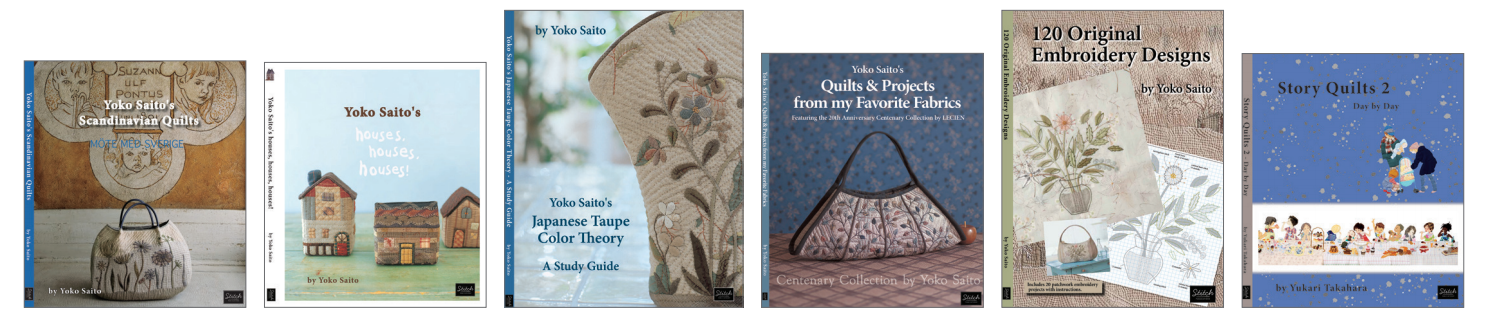
 News flash! Stitch Publications, a Seattle based publishing company, will now have their books distributed worldwide by Martingale.
News flash! Stitch Publications, a Seattle based publishing company, will now have their books distributed worldwide by Martingale.
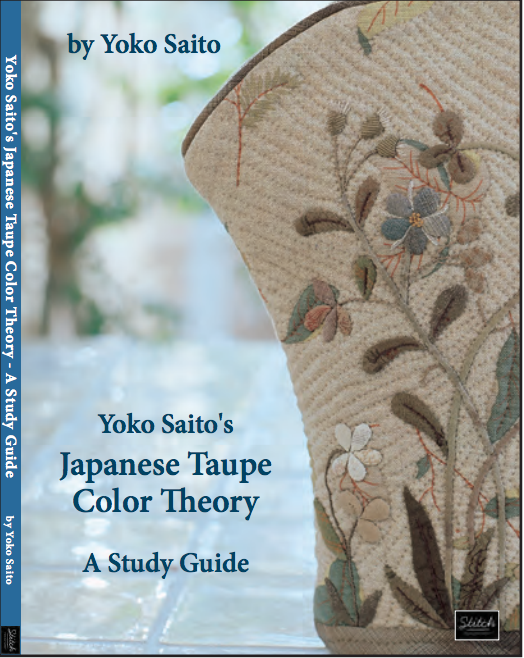 Saito’s books vary widely, from topic to skill level. Her 11 books include cute and easy projects as well as more difficult and extravagant undertakings. Saito has published two books on bag making with over 45 traditional block patterns and Saito’s favorite fabrics. Other books get sentimental including story quilts, inspired from Saito’s own life as well as holidays, school, and animals.
Saito’s books vary widely, from topic to skill level. Her 11 books include cute and easy projects as well as more difficult and extravagant undertakings. Saito has published two books on bag making with over 45 traditional block patterns and Saito’s favorite fabrics. Other books get sentimental including story quilts, inspired from Saito’s own life as well as holidays, school, and animals.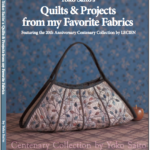
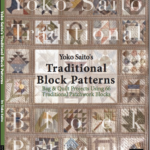
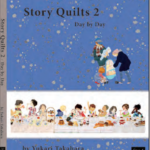
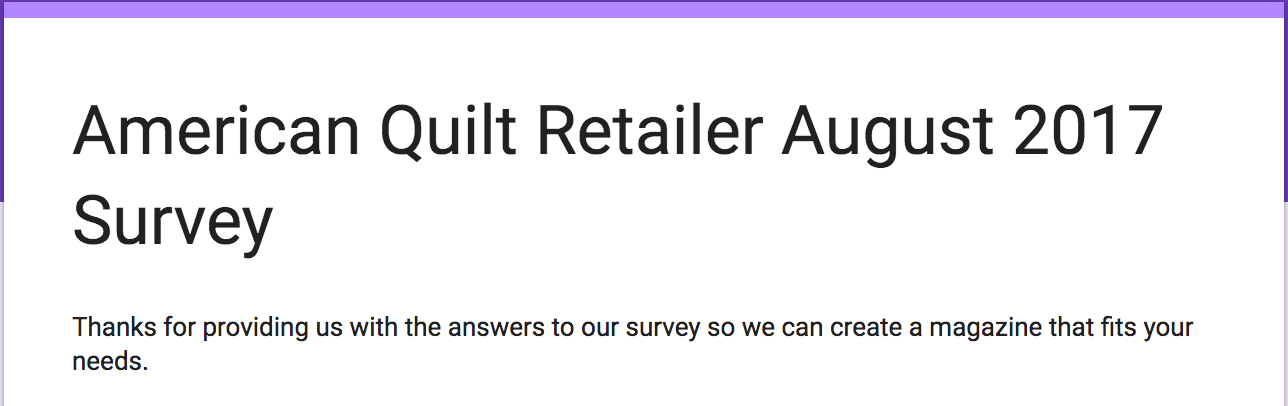






 Our world is fast-paced, impersonal and alienating, but Eye of the Beholder Quilt Design is here to slow it down and make it personal. As a professional dancer and teacher, Margaret Brewster Willingham trained dancers and choreographed dances for 40 years. Today she proffer these gifts and abilities as she teaches quilters and choreographes quilts.
Our world is fast-paced, impersonal and alienating, but Eye of the Beholder Quilt Design is here to slow it down and make it personal. As a professional dancer and teacher, Margaret Brewster Willingham trained dancers and choreographed dances for 40 years. Today she proffer these gifts and abilities as she teaches quilters and choreographes quilts.



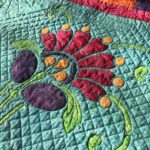



 This mother/daughter duo has a passion for textiles. Between appliqué and quilting, not a day goes by that Kim and Katie don’t find themselves stitching on something. Granny, our company namesake, was our grandmother who instilled in both of us this love for creating with our hands. It is to Granny’s honor that we do what we do!
This mother/daughter duo has a passion for textiles. Between appliqué and quilting, not a day goes by that Kim and Katie don’t find themselves stitching on something. Granny, our company namesake, was our grandmother who instilled in both of us this love for creating with our hands. It is to Granny’s honor that we do what we do!







 From book author & quilt instructor to pattern & notion developer, Kari Carr’s passion for quilting is obvious. Some of the most well-written patterns have come from New Leaf Stitches, along with her patented, innovative notion, Clearly Perfect Angles. Her latest venture is as a fabric designer for Hoffman California Fabrics. Carr is a 2016 Aurifil Designer and also a Creative Grids Ruler designer. Her patterns, books and notions can be found in quilt stores around the world. Her work can also be found in many leading quilt magazines including covers in the US and France.
From book author & quilt instructor to pattern & notion developer, Kari Carr’s passion for quilting is obvious. Some of the most well-written patterns have come from New Leaf Stitches, along with her patented, innovative notion, Clearly Perfect Angles. Her latest venture is as a fabric designer for Hoffman California Fabrics. Carr is a 2016 Aurifil Designer and also a Creative Grids Ruler designer. Her patterns, books and notions can be found in quilt stores around the world. Her work can also be found in many leading quilt magazines including covers in the US and France.
 Improv paper piecing sounds like such an oxymoron doesn’t it? Designer Amy Friend has developed a unique way to combine the modern improv aesthetic and the technical design of paper pieced blocks. This technique takes full advantage of the design possibilities that paper piecing provides and, because it’s done using a foundation, permits you to repeat an improv design. The result is a fresh, modern quilt layout with interesting shapes and organic feel.
Improv paper piecing sounds like such an oxymoron doesn’t it? Designer Amy Friend has developed a unique way to combine the modern improv aesthetic and the technical design of paper pieced blocks. This technique takes full advantage of the design possibilities that paper piecing provides and, because it’s done using a foundation, permits you to repeat an improv design. The result is a fresh, modern quilt layout with interesting shapes and organic feel.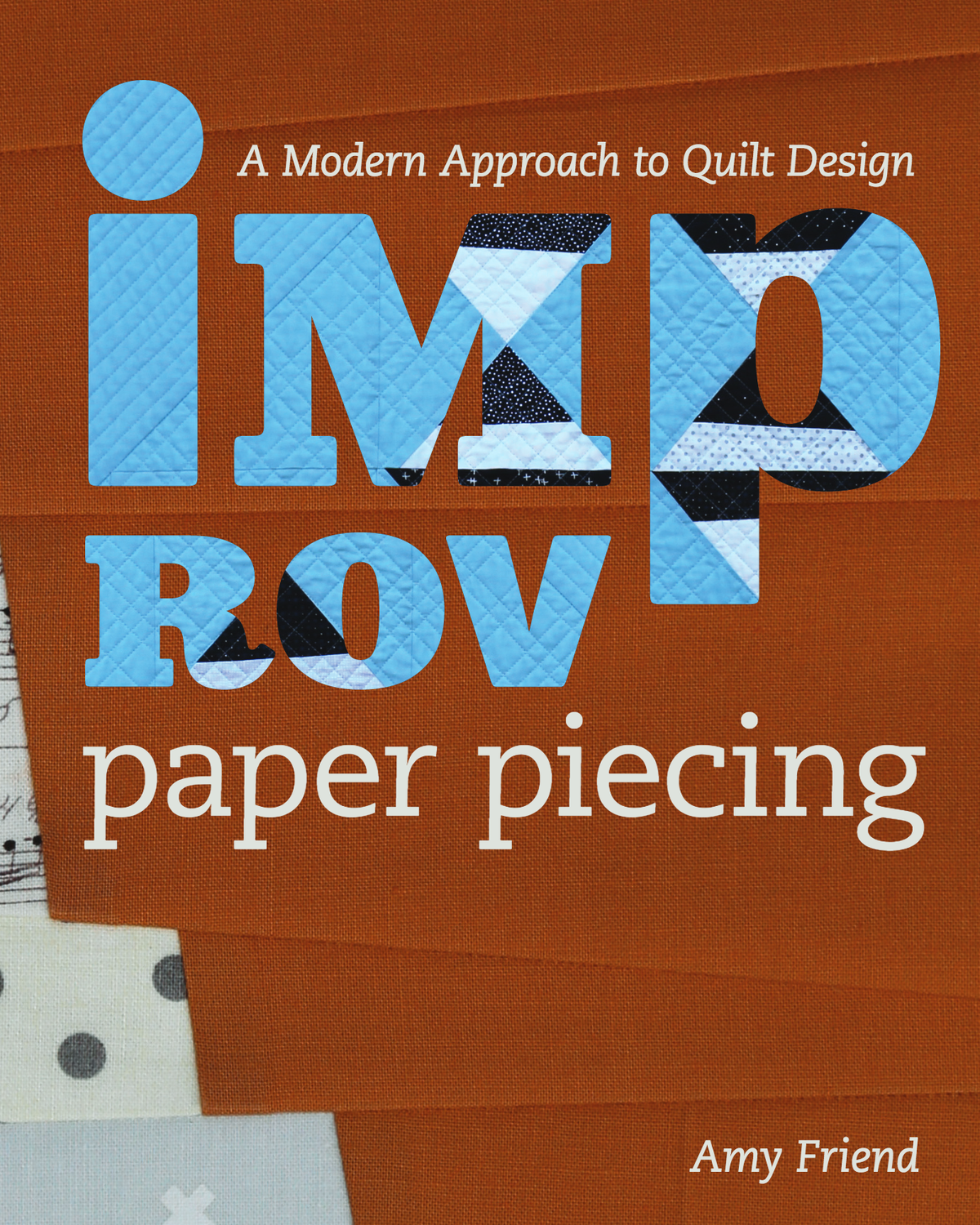 When you visit the AQR booth #2507 on Friday, May 19 at 4 pm, Amy will be sharing this technique from my book Improv Paper Piecing: A Modern Approach to Quilt Design along with my spring pattern collection. Learn her technique and share it with your customers! Amy suggests promoting her book alongside specialty foundation papers, light tables, size 90 sewing machine needles, 50 weight thread, flat head Clover pins, and even EQ7 software.
When you visit the AQR booth #2507 on Friday, May 19 at 4 pm, Amy will be sharing this technique from my book Improv Paper Piecing: A Modern Approach to Quilt Design along with my spring pattern collection. Learn her technique and share it with your customers! Amy suggests promoting her book alongside specialty foundation papers, light tables, size 90 sewing machine needles, 50 weight thread, flat head Clover pins, and even EQ7 software.