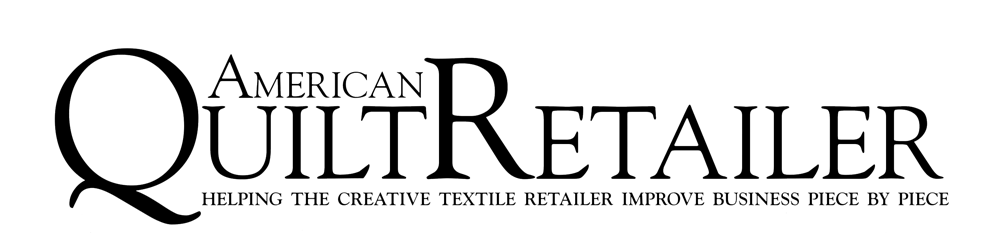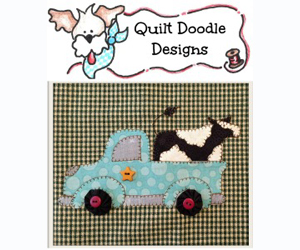You’re almost there—we promise! In part three of Pinterest for Business we go over the final step for having your business Pinterest profile do the work for you: creating pins. Read on for posting details (as well as image specs).
Creating Pins: The Ultimate Win!
To refresh your memory, pins are individual images or videos saved on boards.
To create a pin, head to your profile page and click on Saved > + > Pin. A box for the image should appear.
You’ll need to choose a board for this pin, so you can either post the pin to an existing board, or create a new one. Below are detail specifics you’ll need to know to publish:
- Title: This is the name of the pin. Pinterest recommends 40-100 characters. Be specific and remember to use keywords.
- Description: This tells the story about the pin. A good description is vital to being picked up in a search. Pinterest allows anywhere from 100 to 500 characters to describe your pin. The first 30-60 characters show in user’s feeds, so the most important details should come first. For examples, read the descriptions of other pins. Adding a price at the end can help increase sales also.
- Alt Text: Here you’ll describe what’s in the image. This is more for Pinterests sake; the text is read by screen readers. Keywords are important here also.
- Link: Finally, you can add a link. This is where the win comes in play. Add a link to your website and get Pinterest users shopping!
Once you complete all of this, click on that large, red “Publish” button in the upper right hand corner. You can publish immediately or schedule it for a later date.
Image Specifics
Images are the most important part when it comes to getting that Pinterest win.
Be sure to pick images that are clear, crisp, and have good lighting. Also take multiple shots (for fresh content), shoot vertical composition, and minimize distractions in the background. You can also add text to your image through free, online design programs (like Canva).
Below are the recommended specs for Pinterest and Instagram:
- Long pin: 1:2:1 Ratio or 1000 x 2100 px. (Pro tip: Text should be centered in the middle of the photo to get noticed).
- Standard pin: 2:3 or 1000 x 1500 px
- Instagram: 1:1 or 1000 x 1000 px (Square).
Inspiration for this post came from “Are you Pinterested in Increased Sales?” by Kate Colleran, Joanne Hillestad, and Kris Poor published in the December 2021 issue of American Quilt Retailer.
If you’re looking for more information to guide you in owning a retail business, subscribe to American Quilt Retailer today. Already a subscriber? No worries—join our Facebook group for insights and dialogue from industry specialists like you. And don’t forget, you can always purchase single issues if you prefer that instead.